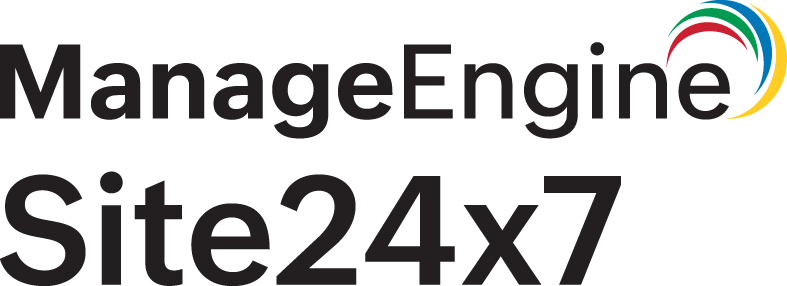Top N & Bottom N Reports
View the highest and lowest values in a defined performance attribute using Top N &Bottom N Reports. The resultant data is displayed in a tabular format in descending order of the monitored parameter. The unified dashboard provides you detailed insights into the report.
How does it help you?
The Top N & Bottom N report pinpoints the performance degradation of your monitored resources. For example, a listing of the Top N websites based on response time allows you to understand how well your websites are performing. The report includes the top 10/25/50/100 websites with the longest response time (the entry appearing at the top) for a preset time period. Whereas the Bottom N report pinpoints the performance degradation of your monitored resources. It lists the bottom 10/25/50/100 websites that had the least response time during a specific time period.
Generate Top N & Bottom N Report
- Log in to Site24x7.
- Navigate to Reports > Monitor Type > Top N & Bottom N Reports.
Note
You can generate reports for all your monitor types.
- Change the listed parameters to view a customized report.
- Show: Choose top 10/25/50/100 results from the drop-down list.
- Time Period: Choose the required time period.
NoteThe user can generate Top N reports for the following time slots: Last Hour, Last 6 Hours, Last 12 Hours, Last 24 Hours, Today, Yesterday, This Week, Last Week, Last 7 Days, Last 30 Days, This Month, Last Month, and Last 3 Months.
- Once the report is generated, click "Share This" button on the top right corner.
- Publish Report : Click publish report and populate the form. This creates a permalink of the report for customers without a login.
- Email: Share the report via an email. Email can be sent only to verified users who have agreed to receive emails from Site24x7.
- Export CSV: Export the report as a CSV file.
- Export PDF: Export the report as a PDF file.
- Schedule Report : Populate the schedule report form to mail the Top N & Bottom N Report to the customer.
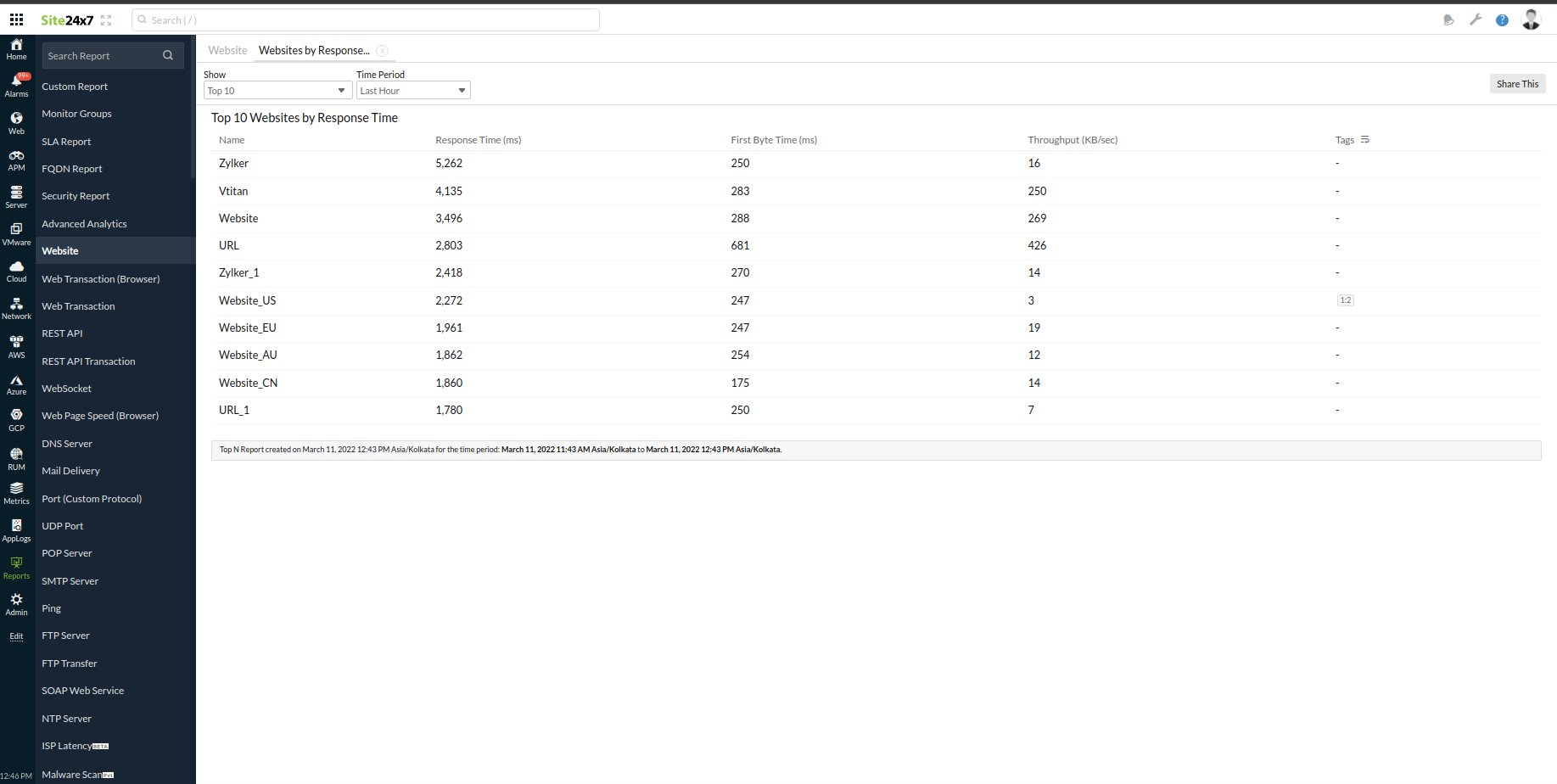
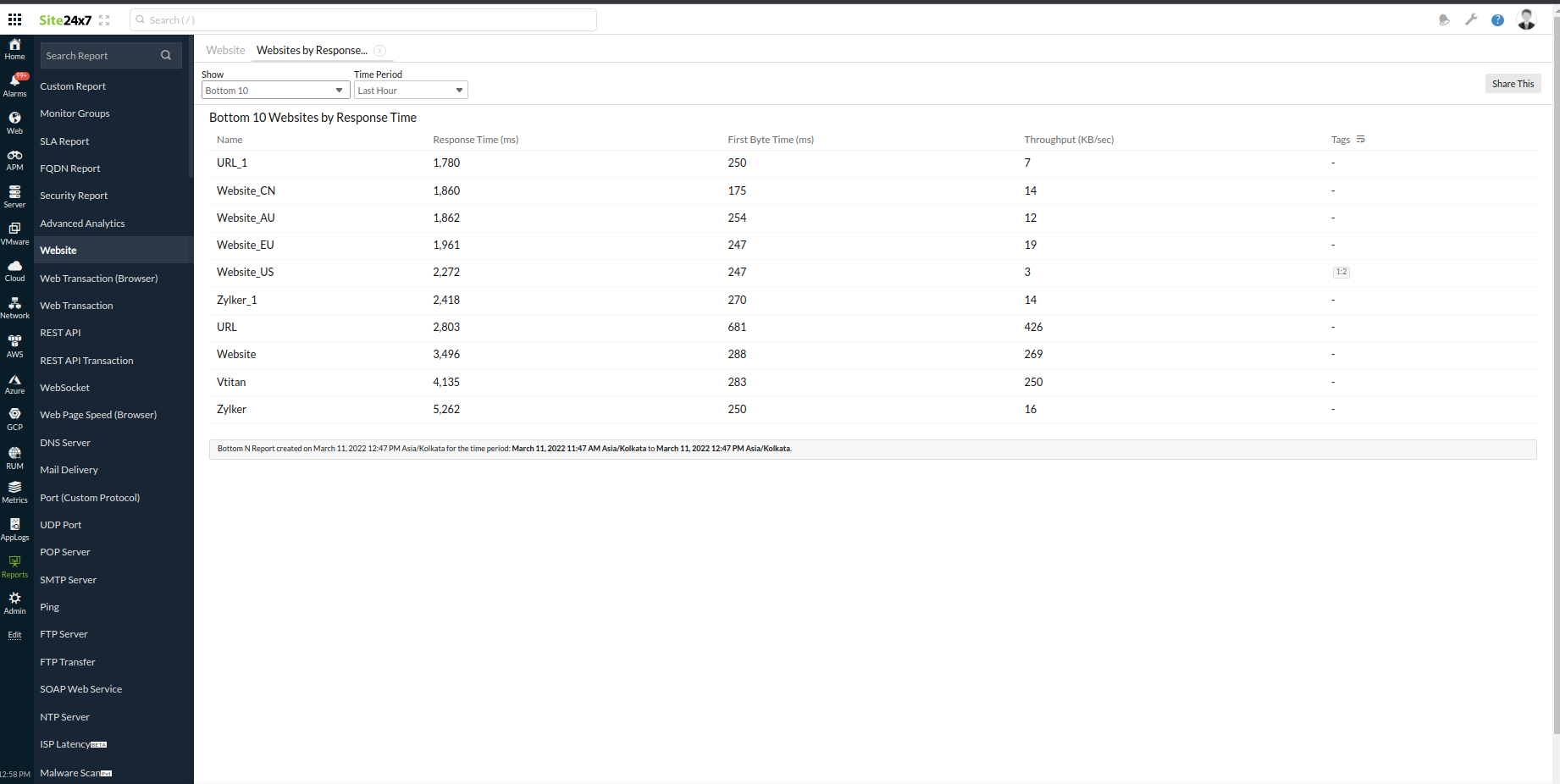
Interpret Top N & Bottom N Reports
The following table provides insight into the various parameters listed under the Top N & Bottom N reports.
Monitors |
Top N & Bottom N Metrics |
Other Metrics and Data |
| Website |
Response Time (ms) |
First Byte Time (ms), Throughput (KB/sec) |
| Website Application (Real Browser) |
Transaction Time (ms) |
Average, minimum, and maximum transaction time |
| DNS |
Response Time (ms) |
Average, minimum, and maximum response time |
| POP Service Monitor |
Response Time (ms) |
Average, minimum, and maximum response time |
| Mail Server RTT |
Response Time (ms) |
Average, minimum, and maximum response time |
| Ping Monitor |
Response Time (ms) |
Average, minimum, and maximum response time |
| FTP Service Monitor |
Response Time (ms) |
Average, minimum, and maximum response time |
| FTP RTT Monitor |
Response Time (ms) |
Average, minimum, and maximum response time |
| Web Page Analyzer |
Response Time (ms) |
Average, minimum, and maximum response time |
| Port Monitor |
Response Time (ms) |
Average, minimum, and maximum response time |
| SMTP Service Monitor |
Response Time (ms) |
Average, minimum, and maximum response time |
| REST API Monitor |
Response Time (ms) |
Average, minimum, and maximum response time |
| SOAP |
Response Time (ms) |
First Byte Time (ms), Throughput (KB/sec) |
| Web Application (Transaction Recorder) |
Transaction Time (ms) |
Throughput (KB/sec) |
| Server |
CPU Cores |
Average, minimum, and maximum percentage of CPU cores usage |
|
Memory |
Average, minimum, and maximum percentage of RAM (MB) usage |
|
|
Disk |
Average, minimum, and maximum percentage of disk (MB) usage |
|
|
Partition Used Space |
Average, minimum, and maximum percentage of partition space usage |
|
|
15 Min Load Average |
Average, minimum, and maximum percentage of 15 min load average |
|
|
Disk Busy Percentage |
Average, minimum, and maximum percentage of busy disk space |
|
|
Disk Idle Percentage |
Average, minimum, and maximum percentage of idle disk space |
|
|
Free Physical Memory |
Average, minimum, and maximum percentage of free memory space available |
|
|
Used Physical Memory |
Average, minimum, and maximum percentage of used memory space |
|
|
System Idle Percentage |
Average, minimum, and maximum percentage of system idle percentage |
|
|
Bandwidth Usage |
Average, minimum, and maximum percentage of bandwidth usage |
|
|
Process CPU Usage |
Average, minimum, and maximum percentage of process CPU usage |
|
|
Process Memory Usage |
Average, minimum, and maximum percentage of process memory usage |
|
|
Packets Sent |
Average, minimum, and maximum percentage of packets sent |
|
|
Packets Received |
Average, minimum, and maximum percentage of packets received |
|
| MS Exchange Monitor |
Page Requests fulfilled by Cache |
Average, minimum, and maximum page requests fulfilled by the cache every second |
|
DB Writes Latency (ms) |
Average, minimum, and maximum DB writes latency |
|
|
RPC Requests |
Average, minimum, and maximum RPC requests/second |
|
|
Slow QP Threads |
Shows the number of query processor threads currently running queries that are not optimized. |
|
|
MB Average delivery time |
Average of the number of messages delivered |
|
|
PF Average delivery time |
Average Delivery Time in miliseconds between the submission of a message to the mailbox store and the delivery to all local recipients |
|
|
Hub SMTP Outbound |
Shows the outbound SMTP messages in the hub |
|
|
Hub SMTP Inbound |
Shows the inbound SMTP messages in the hub |
|
|
Messages sent per second |
Messages sent per second via the SMTP protocol |
|
|
Messages received per second |
Messages recieved per second via the SMTP protocol |
|
|
Active Sync Request Per Second |
Average, minimum, and maximum active sync requests/second |
|
|
Outlook Web Access Request Per Second |
Average, minimum, and maximum outlook web access requests/second |
|
|
Delayed Calls |
Tells the number of calls delayed |
|
|
Average Call Duration |
Shows the average duration of a local delivery call |
|
| IIS |
Network Traffic |
Average, minimum, and maximum network traffic rate in KB/second |
| MS SQL |
Batch Request |
Average, minimum, and maximum batch requests per second |
|
Target Server Memory |
Average, minimum, and maximum target server memory in megabytes |
|
| EC2 Instance |
CPU Utilization |
Maximum CPU utilization of a specific EC2 instance |
|
Network in (bytes) |
Latest update on the incoming network traffic |
|
|
Network out (Bytes) |
Latest update on the outgoing network traffic |
|
|
Disk Read Operations |
Number of disk read operations per second, of the latest poll |
|
|
Disk Write Operations |
Number of disk write operations per second, of the latest poll |
|
|
CPU Credits Usage* |
Number of CPU credits used during the measurement period |
|
|
CPU Credits Balance* |
Number of unused CPU credits a T2 instance has earned |
|
| RDS |
CPU Utilization |
The total CPU utilization across the instance in percentage |
|
Free Storage |
The amount of free space left in the RDS instance |
|
|
Database Connections |
The number of database connections in use |
|
|
Disk read Operations |
Number of disk read operations per second, of the latest poll |
|
|
Disk write Operations |
Number of disk write operations per second, of the latest poll |
|
|
Byte Read from Disk |
The average number of bytes read from the disk per second |
|
|
Byte Write from Disk |
The average number of bytes written to the disk per second |
|
|
Read Latency |
The average amount of time taken per disk read operation |
|
|
Write Latency |
The average amount of time taken per disk write operation |
|
| VMware ESX/ESXi |
Memory Usage |
Average, minimum and and maximum percentage of memory (in MB) used |
|
Disk Usage |
Average, minimum, and maximum disk usage rate in Kbps |
|
|
CPU Usage |
Average, minimum, and maximum percentage of CPU usage |
|
|
Network Usage |
Average, minimum, and maximum network usage rate in Kbps |
|
| VMware VM |
Memory Usage |
Average, minimum, and maximum percentage of memory used |
|
Disk Usage |
Average, minimum, and maximum disk usage rate in Kbps |
|
|
CPU Usage |
Average, minimum, and maximum CPU usage frequency (in MHz) |
|
|
Network Usage |
Average, minimum, and maximum network usage rate in Kbps |
|
| Network |
Refer to Network Top N reports to know about reports of network monitors in detail. |
|
| APM |
Exceptions |
Shows the count of exceptions |
|
Errors |
Shows the count of errors |
|
|
Transactions by Count |
Apdex Score, Req. Count, Resp. Time (ms), Error Count, Fatal Count, Error Rate (%), CPU Time (ms) |
|
|
Transactions by Apdex |
Apdex Score, Req. Count, Resp. Time (ms), Error Count, Fatal Count, Error Rate (%), CPU Time (ms) |
|
|
Transactions by Response Time |
Apdex Score, Req. Count, Resp. Time (ms), Error Count, Fatal Count, Error Rate (%), CPU Time (ms) |
|
|
Transactions by Errors |
Apdex Score, Req. Count, Resp. Time (ms), Error Count, Fatal Count, Error Rate (%), CPU Time (ms) |
|
|
Transactions by Error Percentage |
Apdex Score, Req. Count, Resp. Time (ms), Error Count, Fatal Count, Error Rate (%), CPU Time (ms) |
|
|
Transactions by Fatal Count |
Apdex Score, Req. Count, Resp. Time (ms), Error Count, Fatal Count, Error Rate (%), CPU Time (ms) |
|
|
Transactions by CPU Time |
Apdex Score, Req. Count, Resp. Time (ms), Error Count, Fatal Count, Error Rate (%), CPU Time (ms) |
|
* Valid only for T2 instances