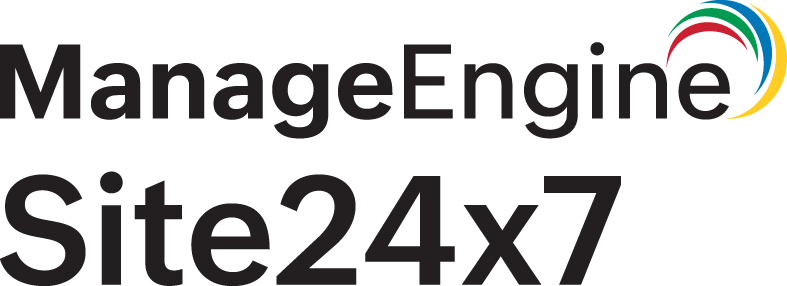Performance metrics of a Cisco ACI monitor
View detailed performance metrics for your Cisco Application Centric Infrastructure (ACI) monitor and track device health. Learn how to add a Cisco ACI monitor, set thresholds, and get alerts when configured values exceed thresholds.
To view the performance metrics of a Cisco ACI monitor:
- Log in to your Site24x7 account.
- Navigate to Network > Cisco ACI Monitors. Then, click the required monitor.
Various metrics can be viewed by navigating across the following tabs:
Device Summary
| Parameters | Description |
| Availability |
Shows the availability of the device in percentage. Clicking the number displays the Availability Summary Report. |
| Response Time | Shows the current response time of the device in milliseconds (ms). Clicking the number displays the response time history. |
| Health Score | Shows the health score of the device. Clicking the number displays the health score history. |
| Packet loss | Shows the packet loss percentage for the device on that day. |
Health Score
| Parameters | Description |
| Cisco ACI Health Score | Shows the health score of the Cisco ACI network. Clicking the number displays the health score history. |
| Fabric Health Score | Shows the health score of the Cisco ACI fabric. Clicking the number displays the health score history. |
| Tenant Health Score | Shows the health score of the Cisco ACI tenants. Clicking the number displays the health score history. |
Fabric
View performance metrics of Super Spine, Spine, and Leaf.
| Parameters | Description |
| IP Address | Displays the IP address of the device. |
| Serial Number | Displays the serial number of the device. |
| Pod ID | A positive integer that identifies the pod, according to the location of the Cisco Application Policy Infrastructure Controller (APIC). |
| Node ID | Usually, a number greater than 100, since the first 100 nodes are reserved for the Cisco ACI appliances. This number helps identify the node in the fabric. |
| Super Spine Health Score, Spine Health Score, and Leaf Health Score | The health score of the device |
Tenants
Click on the Tenant Name to view details specific to that record in a view.
| Parameters | Description |
| Application Profile | A collection of endpoint groups and the policies required for communication. The number displayed on this column depicts the Application Profile of the Tenant. |
| Endpoint Groups | A group of devices that have common policy requirements. The number displayed on this column depicts the Endpoint Group of the Tenant. |
| Bridge Domain | Indicates the Layer 2 forwarding construct within the fabric that the Tenant uses. |
| VRF | The virtual routing and forwarding (VRF) path to which the Bridge Domain is linked. |
| Tenant Health Score | The health score of the tenant. |
| Status | Displays the status of the Tenant. Clicking it will generate the Availability Summary Report. |
Endpoint Groups
View the Device Name and the IP Address linked to each Endpoint Group by clicking on the required record.
Related articles
-
On this page
- Device Summary
- Health Score
- Fabric
- Tenants
- Endpoint Groups
- Related articles