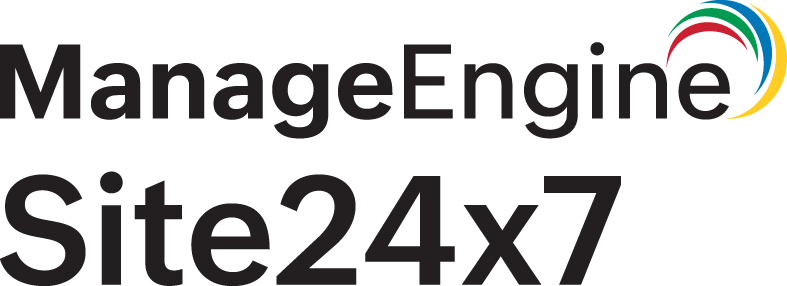Best practices for On-Premise Poller
The following are the essential best practices for an On-Premise Poller:
Deployment and setup
- Start as a service (Linux): Ensure the On-Premise Poller runs as a system service on Linux to enable automatic startup on reboots.
- Silent installation: Use silent installation for Linux deployments to automate setup in large-scale environments.
High availability and redundancy
- Standby On-Premise Poller: Assign a secondary On-Premise Poller to act as a failover in case the primary On-Premise Poller goes down. Ensure both On-Premise Pollers are properly configured to switch seamlessly.
- Prerequisites for standby On-Premise Poller: The standby On-Premise Poller must have network access to monitored resources and be assigned with appropriate permissions.
- Load distribution: Use an On-Premise Poller Group to distribute monitoring tasks across multiple On-Premise Pollers, ensuring load balancing in case of On-Premise Poller failures.
Network and security
- Firewall & proxy configuration: Allow necessary ports and domains for seamless communication with Site24x7’s servers. Configure proxy settings correctly for restricted network environments.
Troubleshooting and maintenance
- Registration issues: If the On-Premise Poller is not registering, check for firewall restrictions, network connectivity, and authentication credentials.