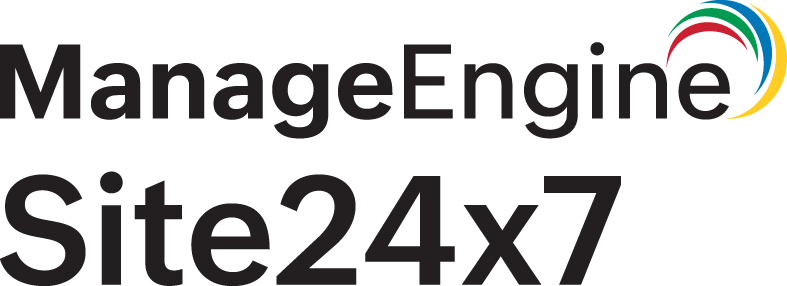Modifying the PHP agent configurations for individual applications
PHP agent configurations (such as the application name, data port, and status port) can be modified separately for each application.
Linux
For Apache
Add the following key to the .htaccess file present in your application directory.
php_value <directive> <value>

Example
To disable error tracking, and modify the method tracking threshold use the key below:
php_value zpa.track_errors 0
php_value zpa.method_threshold 5
For Nginx
Add the following key within the relevant location block or server block in the application's Nginx configuration file.
fastcgi_param PHP_VALUE "<directive>=<value>";
Example
To disable error tracking and modify the method tracking threshold use the key below:
fastcgi_param PHP_VALUE "zpa.track_errors=0";
fastcgi_param PHP_VALUE "zpa.method_threshold=5";

For PHP-FPM
Add the following key to the .user.ini file inside your application directory. If it does not exist, create the .user.ini file in the application directory.
<directive>=<value>
Example
To disable error tracking and modify method tracking threshold use the key below:
zpa.track_errors=0
zpa.method_threshold=5
For command line interface
Add the following key while executing your PHP script from the terminal.
php -d <directive>=<value> /path/to/your/script
Example
To disable error tracking, and modify method tracking threshold use the key below:
php -d zpa.track_errors=0 -d zpa.method_threshold=5 /path/to/your/script
Windows
Add the following configuration to the .user.ini file in the website's root directory.

<directive>=<value>
Example
To disable error tracking, and modify method tracking threshold use the key below:
zpa.track_errors=0
zpa.method_threshold=5
-
On this page
- Linux
- For Apache
- For Nginx
- For PHP-FPM
- For Command Line Interface
- Windows